How To Place A Pre-order
What is Pre-Order?
Pre-order products are products that have been confirmed by us for manufacture (we will be stocking these items), however they are currently not available in our warehouse for dispatch. We offer pre-orders so you can see new items coming into stock as well as seeing our best-selling items that have been reordered. It is an easy way to secure your stock for the future.
First and foremost, Pre-Order stock will have an approximate arrival date attached to them. Please keep in mind that manufacturing and shipping conditions are susceptible to change, therefore these are approximate dates only. On our end we will ensure to update the arrival dates as we are informed by shipping companies.
How does ordering work?
- Browse our Christmas Stock category and select the items you want to pre-order by clicking on the "pre-order" button. They'll be marked with a pre-order ribbon and an arrival date.
- You can add a combination of in-stock and pre-order items to your cart to reach the minimum order value.
- If you've only added pre-order items to your cart, you will be able to check out as usual once the minimum order value has been met. Your order will be dispatched once the pre-order items arrive unless a specific month is specified using the dropdown option at checkout.
- If you have both pre-order and in-stock items in your cart, a pop-up will appear at checkout.

- If you opt to send in-stock Christmas items with your pre-order, you can submit your order as usual, and it will be dispatched together once all stock is available unless a specific month is specified using the dropdown option at checkout.
- If you prefer to send in-stock items separately, your cart will split into two orders: Pre-order and In-stock items. You can check out as usual, and your in-stock items will be sent immediately, while your pre-order items will be dispatched separately upon their arrival.
- If your orders don't meet the minimum after being split, you can bulk up your pre-order with pre-order items only and add any in-stock items to your in-stock order (these items don't have to be Christmas-specific).
- Can't meet the minimum for both orders after splitting? Don't worry! Simply, return to checkout and click the below button. Your orders will then be combined and sent together when all items are available.

- You will be required to provide credit card details at check out as you would a normal order (proforma customers only). Please tick the checkbox if you give permission for us to use this same credit card if you have split orders.
WE DO NOT CHARGE YOU AT TIME OF CHECKOUT. PAYMENT IS TRIGGERED ONLY ON DISPATCH. (No credit card fees apply). - Once your order is placed, you will receive a confirmation email with your Pre-Order details. Please read over this email carefully to ensure you understand the conditions. If you have placed two orders at the same time, one Pre-Order and one normal, you will receive two confirmation emails.
Similar to the normal ordering process, once you place your order the stock is assigned to you.
IF YOU NO LONGER REQUIRE THIS ORDER THEN PLEASE CANCEL IT ASAP BY EMAILING ORDERS@LAVIDA.COM.AU
Below are a few tips and tricks to ensure you can easily navigate our Pre-Order process:
- Remember to continue to refer to the LaVida website to ensure you know the updated arrival dates of shipments.
- Leave your required 'Month for Delivery' using the dropdown option at checkout (this does not guarantee delivery within this timeframe, this will act as an administration guide for us).
- When the Pre-Order stock does arrive to our warehouse, please be patient with order processing times. Our warehouse staff will do their best to fulfill your order as quickly as possible.
- Images used are sample images and production finishes and colouring may differ.